
Kaspersky TDSSKiller Editor's Review
Keep your PC malware free with this Windows utility.Keeping your PC free from malware isn't always easy. Even with a malware scanner, it's not always easy to keep your PC clean. When it comes to removing tenacious malware, like rootkits, I'm glad there're tools like TDSSKiller. It’s a malware removal tool for Windows.
A rootkit is a program or a group of programs kit that hide the presence of malware on your system. A rootkit for Windows systems penetrates into the system and intercepts the system functions, replacing the proper instructions with their own. Moreover it can hide the presence of particular processes, folders, files and registry keys. Some rootkits install its own drivers and services in the system. They also remain "invisible."
Kaspersky Lab developed the TDSSKiller utility enabling the removal of rootkits. The utility supports both 32-bit and 64-bit Windows operating systems; and can be run in Normal and Safe Mode. TDSSKiller detects and removes malware family Rootkit.Win32.TDSS, bootkits, as well as rootkits.
Pros: Free, Removes stubborn rootkits and bootkits
Cons: Only removes specific malware
Conclusion: Rootkits are a very serious problem. They can be very destructive, and are very difficult to remove. TDSSKiller is a decent rootkit removal tool, but it doesn't remove any other kind of malware. If you have a rootkit, give TDSSKiller a try. It should remove the problem and leave you with a clean, manageable system.




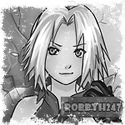


0 komentar:
Posting Komentar